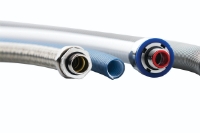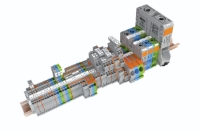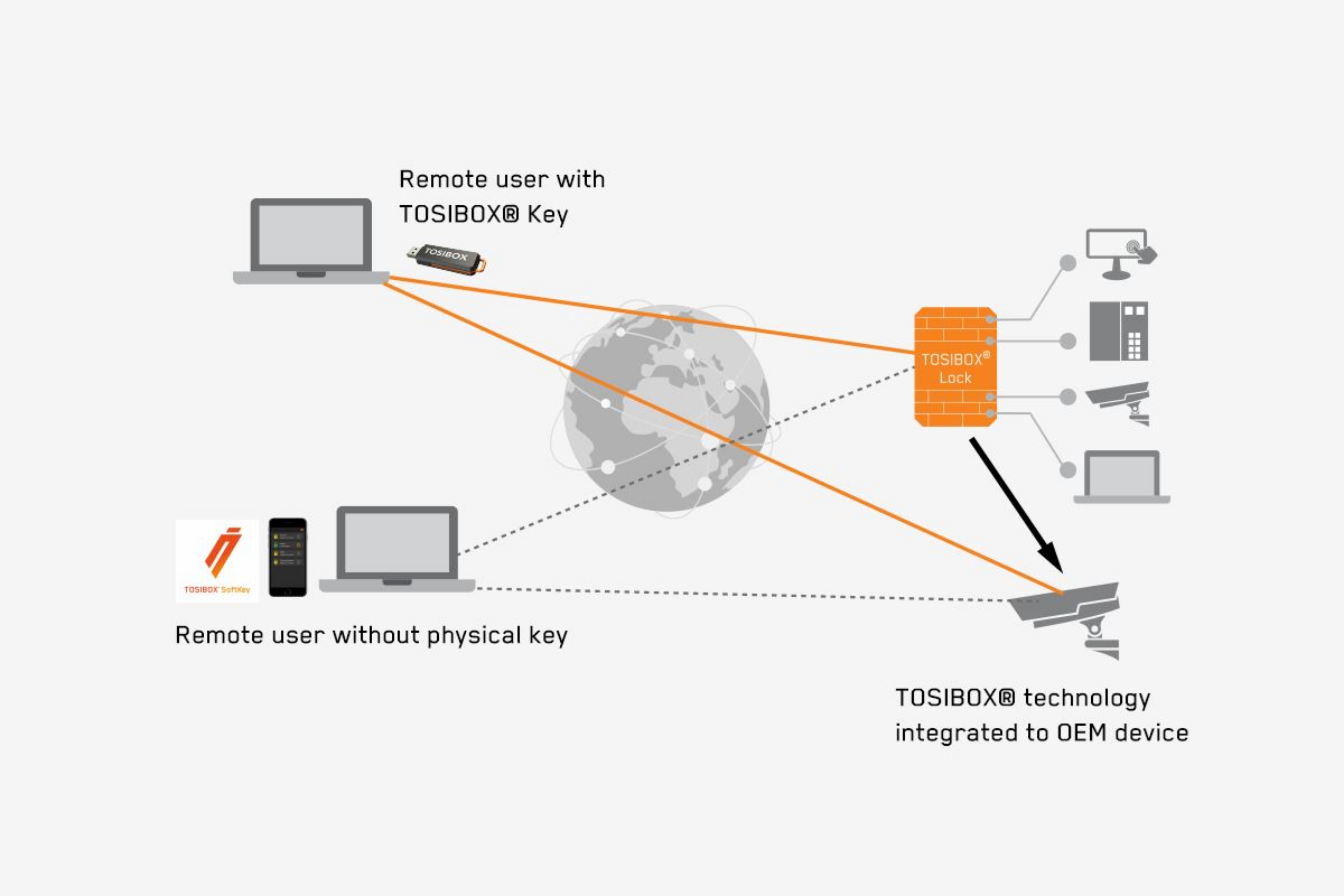What is a Softkey?
A Softkey is like a Physical Key and you can use it to remotely access TOSIBOX lock units. You always need at 1 Physical Key synchronized with the Lock, and the Softkeys as basically sub-keys for the master. At anytime the Physical Key (Master) can revoke access for the Softkeys (even remotely).
Softkey’s can be ordered at anytime, even after the system is in place. The Sofkey is linked to your Physical Key, so in order to enable it we need to know your “Serial Number” for your Physical Key. The “Serial Number” is located on the back of your Physical Key.
We send your Physical Key serial number to TOSIBOX and they allocate the softkey for you. This process is normally done within 24 hours.
You can allocate as many softkeys as you want against your Physical Key (ie if you have lots of remote users).
How can I get a softkey?
Contact our customer service and we can send through the pricing schedule for the Softkeys. To order we require your Physical Key serial number located on the back of your key. Activation normally is done within 24 Hours.
How to use a Softkey?
Once you have purchased a softkey it will appear in your Key Manager Software.
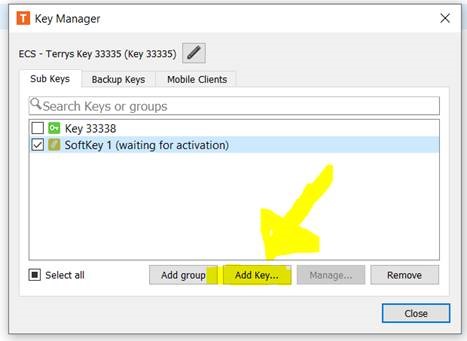
To send the Softkey to someone remotely, you need to generate an “Activation Code”. Then you can email or text message the code.
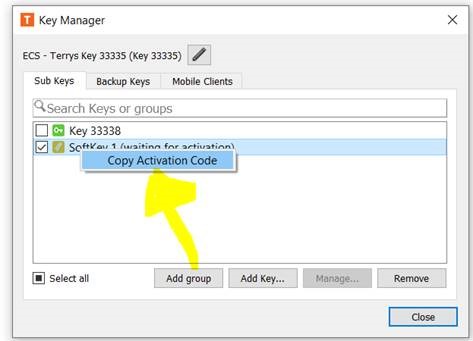
The remote user will need to download the “Key Manager” software and can use the “Activation Code” to gain access to your LOCK. The software can be downloaded from the below link...
https://helpdesk.tosibox.com/support/solutions/articles/2100033794-how-to-take-softkey-into-use-